GSP-311 : Automate Interactions with Contact Center AI: Challenge Lab
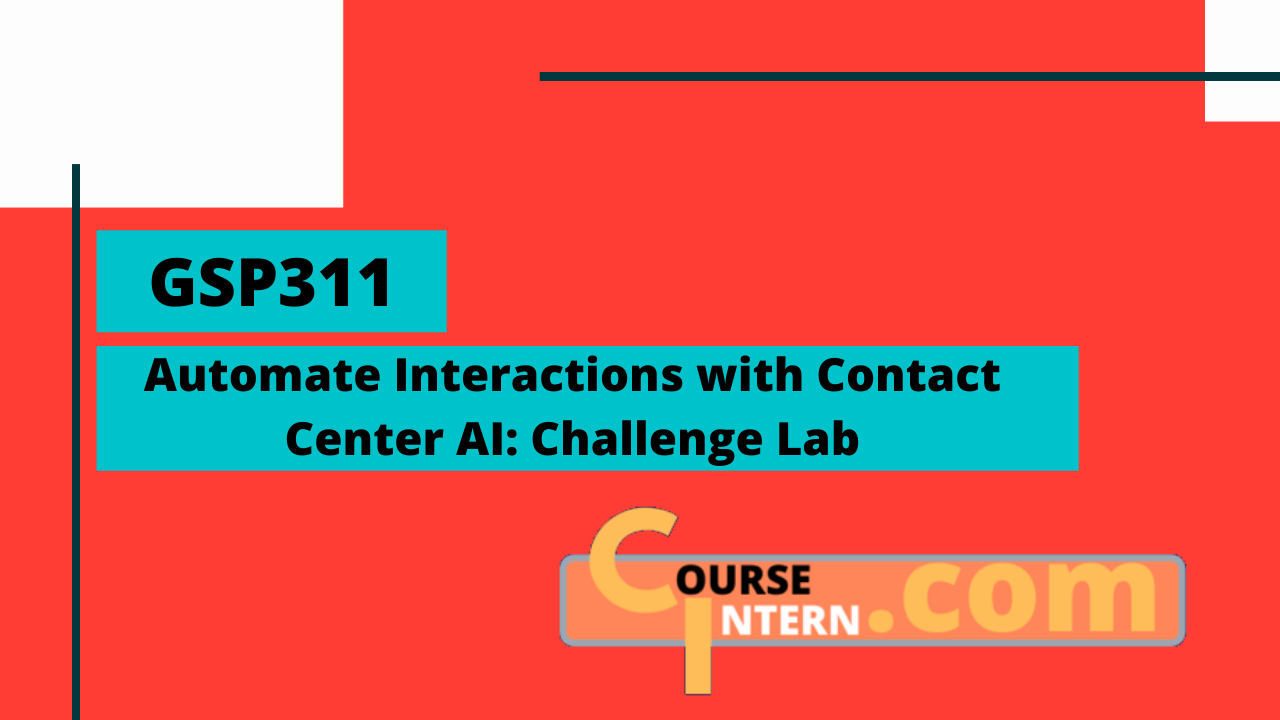
Overview
Please do the following steps to complete this lab:
1export PROJECT=$(gcloud info --format='value(config.project)')
2git clone https://github.com/GoogleCloudPlatform/dataflow-contact-center-speech-analysis.git
- Task - 1 : Create a Regional Cloud Storage bucket
1gsutil mb -p ${PROJECT} -l us-central1 gs://${PROJECT}-a
- Task - 2 : Create a Cloud Function
1gcloud functions deploy safLongRunJobFunc \
2 --region us-central1 \
3 --trigger-resource gs://${PROJECT}-a \
4 --trigger-event google.storage.object.finalize \
5 --stage-bucket gs://${PROJECT}-a \
6 --source dataflow-contact-center-speech-analysis/saf-longrun-job-func \
7 --runtime nodejs10
- Task - 3 : Create a BigQuery Dataset
1bq mk helpdesk
- Task - 4 : Create Cloud Pub/Sub Topic
1gcloud pubsub topics create helpdesk
- Task - 5 : Create a Cloud Storage Bucket for Staging Contents
1gsutil mb -p ${PROJECT} -l us-central1 gs://${PROJECT}-t
2mkdir DFaudio
3touch DFaudio/test
4gsutil cp -r DFaudio gs://${PROJECT}-t
- Task - 6 : Deploy a Cloud Dataflow Pipeline
1python -m virtualenv env -p python3
2source env/bin/activate
3pip install apache-beam[gcp]
4pip install dateparser
5pip install Cython
6
7cd dataflow-contact-center-speech-analysis/saf-longrun-job-dataflow/
8export PROJECT=$(gcloud info --format='value(config.project)')
9python3 saflongrunjobdataflow.py \
10 --project ${PROJECT} \
11 --runner DataflowRunner \
12 --region us-central1 \
13 --temp_location gs://${PROJECT}-t/tmp \
14 --input_topic projects/${PROJECT}/topics/helpdesk \
15 --output_bigquery ${PROJECT}:helpdesk.realtime \
16 --requirements_file "requirements.txt"
17
18gcloud dataflow jobs list --region=us-central1
- Task - 7 : Upload Sample Audio Files for Processing :-
1# mono flac audio sample
2gsutil -h x-goog-meta-callid:1234567 -h x-goog-meta-stereo:false -h x-goog-meta-pubsubtopicname:helpdesk -h x-goog-meta-year:2019 -h x-goog-meta-month:11 -h x-goog-meta-day:06 -h x-goog-meta-starttime:1116 cp gs://qwiklabs-bucket-gsp311/speech_commercial_mono.flac gs://${PROJECT}-a
3
4# stereo wav audio sample
5gsutil -h x-goog-meta-callid:1234567 -h x-goog-meta-stereo:true -h x-goog-meta-pubsubtopicname:helpdesk -h x-goog-meta-year:2019 -h x-goog-meta-month:11 -h x-goog-meta-day:06 -h x-goog-meta-starttime:1116 cp gs://qwiklabs-bucket-gsp311/speech_commercial_stereo.wav gs://${PROJECT}-a
- Task - 8 : Run a Data Loss Prevention Job
1select * from (SELECT entities.name,entities.type, COUNT(entities.name) AS count FROM saf.transcripts, UNNEST(entities) entities GROUP BY entities.name, entities.type ORDER BY count ASC ) Where count > 5
Click “Save Query Results” and select “BigQuery table” option. Enter a name for a new table and save. Go to the new table in which result is saved and then Click on Export > Scan with DLP
Congratulations, you're all done with the lab 😄